
Setup Kubernetes to tracing log in local
March 15, 2020Trace log server
- Setup Kubernetes and start kube
- Setup path in environment to path .kube folder (Ex: C:\Users\namvut\.kube)
- Update config file with content server:
apiVersion: v1
clusters:
- cluster:
certificate-authority-data: <Your credential>
server: <Link server>
name: aks-01
contexts:
- context:
cluster: aks-01
user: clusterUser_staging_aks-01
name: aks-01
current-context: aks-01
kind: Config
preferences: {}
users:
- name: clusterUser_staging_aks-01
user:
client-certificate-data: <Your credential>
client-key-data: <Your client key>
token: <Your token>
- Test kubectl via command line:
kubectl get node - Get all container service via command line:
kubectl get pod -n devkubectl get po -n dev - Install octant by choco via command line:
choco install octant - Start octant via command line:
octant - Access octant to http://127.0.0.1:7777/#/
- Select environment dev and go to your service or center logging req service
- Go to pod page and using Start Port Forward in Container seq to forward logging localhost
- Go to link forward to trace logging
- To update setting of logging configuration:
- Get source context (Ex: “SourceContext”: “Microsoft.AspNetCore.Server.Kestrel”)
- Add to MinimumLevel > Override in appsetting.json of your service.
Ex:
"MinimumLevel": {
"Default": "Debug",
"Override": {
"Microsoft": "Warning",
"System": "Warning",
"Microsoft.Hosting.Lifetime": "Information",
"Microsoft.EntityFrameworkCore": "Debug",
"HotChocolate": "Error"
}
}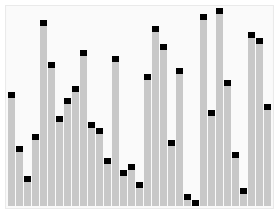

[…] + https://blog.ntechdevelopers.com/docker-useful-commands/ – Orchestration + https://blog.ntechdevelopers.com/setup-kubernetes-to-tracing-log-in-local/ + https://blog.ntechdevelopers.com/kubectl-useful-commands/ – Serverless […]