
Git Useful Commands
July 27, 2021
Initialize
#Init new repository
git init [repository name]
#Setting account git
git config –global user.name “[name]”
git config –global user.email “[email address]”
#Clone source code
git clone [url]
#Get new changes to local
git pull
Display Information
#Show log history commits
git log
git log –oneline
#Show information of a commit
git show [commit]
Commit
#Add a file to commit
git add [file]
#Add all file to commit
git add *
#Remove file in commit
git rm [file]
#Tag a commit
git tag [commitID]
#Commit file with message
git commit -m “[ Type in the commit message]”
#Commit all file after added
git commit -a
Branch
#Show all branch in local
git branch
#Create a new branch
git branch [branch name]
git checkout -b [branch name]
#Delete a branch in local
git branch -d [branch name]
#Checkout a branch
git checkout [branch name]
#Merge branch to current branch
git merge [branch name]
#Push to branch after commit
git push [variable name] [branch]
#Reset a commit after commited
git reset –hard <commit_id>
Saving
#Stash local
git stash
#Get data stash local
git stash pop
#Check list stash list in local
git stash list
#Remove stash in local
git stash drop
Others
#Compare index statging between 2 branch
git diff
git diff –staged
git diff [first branch] [second branch]
#Filter branch quickly and safely
git filter-branch — force — index-filter \
‘git rm — cached — ignore-unmatch logindaten.txt’ \
— prune-empty — tag-name-filter cat — — all
#Start bisecting session
git bisect start
#Mark the current revision as “bad”
git bisect bad
#Mark the last known good revision as “good”
git bisect good revision
#Undo the last commit, but don’t create a revert commit
git revert -n HEAD
#Commit anhand von Commit-ID rueckgaengig machen
git revert 453fsdu2
#Undo the penultimate commit
git revert HEAD ^
#Undo multiple commits
git revert feature ~ 4..feature ~ 2
#Change local commits before a push
git rebase –interactive origin branchName
# Start the standard text editor to edit the commit message
git commit –amend
# Sets the new message directly
git commit –amend -m “My new commit message
#Remove the file from Git without deleting it completely
git reset filename
echo filename >> .gitignore
# Undo the last four commits, keep changes
git reset HEAD ~ 4
# Undo the last four commits, discard changes
git reset –hard HEAD ~ 4
# Reset directory “myCode”
git checkout – myCode
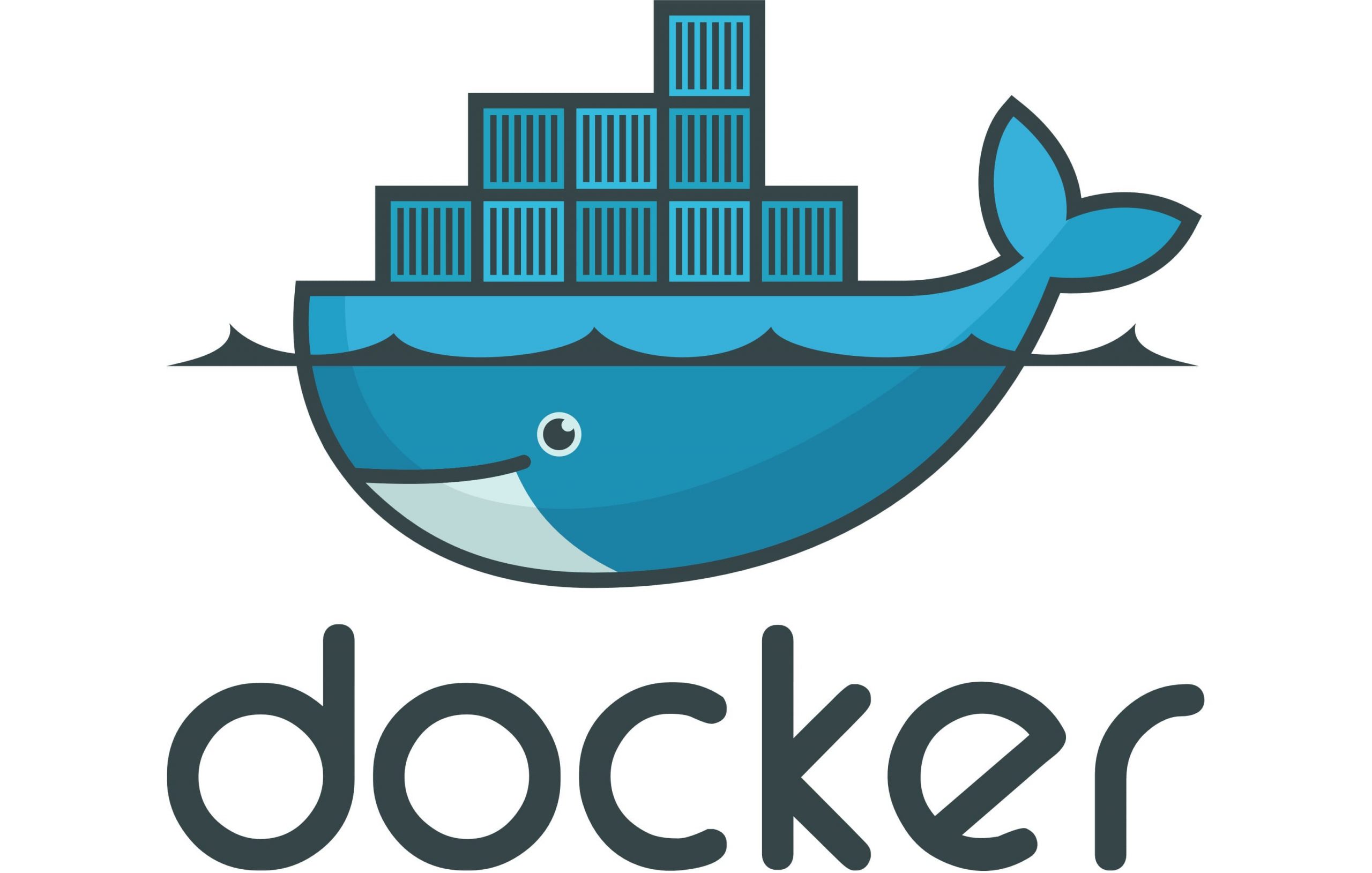
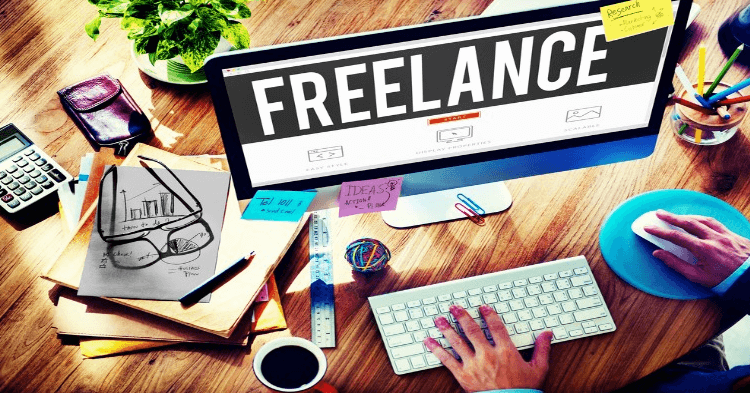
[…] Git Useful Commands […]
[…] nghe rất quen thuộc và bài viết trước mình đã đề cập tổng quan về git và những command line hữu dụng cho git, nhưng không phải ai cũng nhớ hết câu lệnh command line khi thao tác với […]
[…] + https://blog.ntechdevelopers.com/tim-hieu-ve-git/ + https://blog.ntechdevelopers.com/git-useful-commands/ + https://blog.ntechdevelopers.com/13-cong-cu-git-ho-tro-giao-dien-pho-bien/ […]